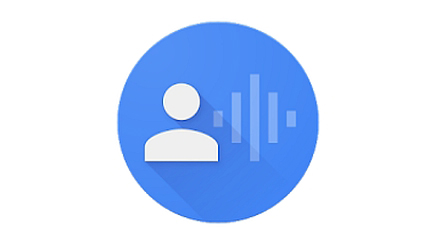
The new app allows users to change settings, writing texts, scrolling to the end of a page, using the camera, contacts and more. This will allow a greater inclusion to users unable to operate the touchscreen due to a disability.
App accessibility features
- Once Voice Access is installed, you enable it by saying “Okay Google, turn on Voice Access” and after that its default setting is ‘always listening’ and there is no need for the “Okay Google” command.
- Elements of Apps that are usually accessed by ‘tapping’ are either overlaid with a series of numbers, or developers who adhere to Google’s best practice will include labels in plain English about the functionality of each ‘tap’ to allow users to access that functionality by voice.
- The app uses Google’s natural voice processing to understand the user’s voice.
- The Voice Access app uses a variety of sophisticated voice dictation commands in order to navigate around the device or carry out a series of commands.
Voice Access Beta demo
Watch the video demonstration of the Voice Access Beta - it includes closed captions.
How to test the Google Voice Access Beta app
Voice Access is in the testing stage right now in Beta, and Google is currently signing a limited amount of people up to test out the new app. You can try and sign up to try out Google’s new VoiceAccess app in beta here.
The app launch looks likely to result in a big leap forward and a noticeable improvement in the world of mobile devices and accessibility and will encourage other apps to adapt to make sure that they are compatible with the new feature.
Top of page

