Automatic accessibility checking tools are useful to broadly identify problems and start developing a plan to fix them, yet engaging human experts throughout the process is important to achieve the best results. Here are five great reasons why manual testing by accessibility professionals, alongside automatic tools, is necessary to ensure that your digital communications, websites and apps are as accessible as possible.
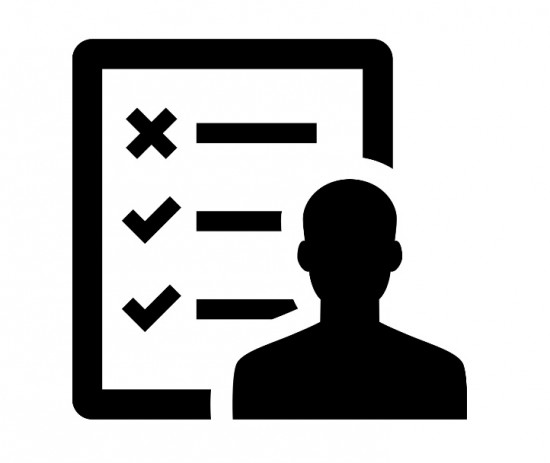
There are many free and paid automated tools available on the market to help you identify accessibility issues in your websites, apps and digital channels. They help spot the obvious faults and set the scope, which is great. But here are five reasons why manual testing is a must.
1. Prioritise your list of fixes
Most automated validation tools provide a large output of accessibility issues in a single report, ranging from missing title attributes to incorrect tab order sequences and unlabelled form elements. This can lead to an overwhelming amount of information presented to you, without a clear starting point on what to fix first. Issues such as incorrect link purpose descriptions can cause greater navigational problems than unlabelled decorative images, and whilst automated tools may be good at identifying issues, these results might not provide a clear understanding of how the problems affect your users.
Having automated tool results looked over by accessibility experts can help prioritise which issues require fixing in order of importance and assist your team to action them efficiently, saving you the time and effort of sorting through confusing information. It’s also a great way for your team to gain a deeper understanding of accessibility issues presented in an automated tool report, with expert consultants providing knowledge on how fixing the problems can improve your website’s experience for people with disabilities.
2. Remove false positives
While results from automated accessibility checking tools are useful to identify issues, we have found that some reporting tools vary in consistency. Certain tools identify decorative images with empty alternative text fields as being inaccessible to screen reader users, when this isn’t always the case. Decorative images with properly emptied ‘alt’ tags prevent unnecessary elements from being announced on the page, which in turn streamlines the experience for users of assistive technology. False positives can range from incorrect code validation errors, to unnecessary button labelling warnings and valid link purpose descriptions inconsistently being presented as issues, when these problems aren’t necessarily as bad as they seem.
Hiring professionals to identify genuine accessibility issues and sort out false positives within automated results ensures your team can focus on fixing the important problems and receive a head start on fixing them. This allows you to extract important information from automated tool reports, while receiving expert advice on how to action the issues and ultimately provide the best possible experience for your users.
3. Understand the issues
Automated accessibility tool results can sometimes be provided to the reader in very technical formats, which may not be easily understandable without comprehensive knowledge of W3C guidelines and accessibility requirements. Truncated error messages produced by automated accessibility tools are important for understanding certain validation and code parsing issues; however this can make it difficult to determine what is wrong and how to fix the problem easily.
Developers, designers and content authors can benefit from having dedicated accessibility experts provide knowledge and support to assist with the remediation process, making it much easier to focus on their own skillset whilst reducing time and effort spent on deconstructing automated tool reports.
4. Benefit from the human experience
Automated tools are great for identifying a broad range of accessibility issues, but they cannot provide an emotional understanding of the user experience for people with disabilities. Certain accessibility issues may cause more problems for people than others, and sometimes an accessibility checker alone won’t be able to provide a detailed overview of issues in the same way human experts can.
Accessibility specialists are able to pinpoint issues which create user experience issues on an emotional level and suggest solutions for your team to amend them straightaway, leading to a positive and professional outcome for people with disabilities. This not only improves the user experience of your digital product, but boosts brand reputation and recognition as well.
5. Get the complete picture
Some automated tools do not test every WCAG criterion, and it can be difficult to determine the quality of accessibility solutions. A tool can identify if an issue is present or not present on your website, but it cannot tell you if what it identifies is useful to the end user. Tools may have difficulty testing the quality of captions, audio description, focus indicators, keyboard accessibility, resizing text (and checking if text becomes truncated, obscured or overlapped when zoomed in), focus order, meaningful sequence, multiple ways of navigation and many other accessibility problems.
In order to receive a thorough understanding of accessibility issues on your website, having an expert available to help identify gaps in automated reporting tool results will ensure your team receives the most comprehensive understanding to start actioning issues immediately, leading to a much more streamlined experience for your business and a much more accessible experience for the end user.
For more information, the W3C provides a comprehensive list of accessibility evaluation tools that you can use to test your website.
Media Access Australia offers a range of consulting services and training to help you attain optimal digital accessibility reach and compliance. You can contact the Digital Accessibility Services team for more information or to request a quote to find out where your organisation stands with a Digital Accessibility Maturity Assessment (DAMA).
