A Content Management System (CMS) is a software application or set of related programs that are used to create and manage digital content. There are quite a few alternatives to choose from, if you or your organisation are looking at creating a new website. Yet finding out which Authoring tool will be the most suitable for your needs requires some investigation, particularly as accessibility is an increasingly important part of website creation.

So from an accessibility standpoint, which is the best CMS for you? “The Authoring Tool Accessibility Guidelines 2.0 (ATAG 2.0) is a great place to start,” suggests Matthew Putland, a Senior Digital Accessibility Analyst at Media Access Australia. “That’s because it provides recommendations on what makes an Authoring Tool accessible.”
The ATAG 2.0 guidelines are split into two main parts:
- Part A: Is the authoring tool’s user interface accessible for people with disabilities?
- Part B: Does the tool support the production of accessible content?
“Part A plays a major factor in enabling staff who have a disability to be able to actually use the CMS,” explains Putland, “whereas Part B is important as it helps ensure that the organisation’s content authors can easily and effectively generate accessible content. Both of these parts are crucial in deciding which CMS to use and should be explored before making a final decision.”
There are over two dozen Content Management Systems and the top three open-source options are WordPress, Joomla!, and Drupal – yet it’s unclear just how well each CMS complies with Part A of ATAG 2.0.
“Due to this, organisations that have web developers or content authors with disabilities could possibly run into trouble or difficulty that may require additional accessibility plug-ins or coding to provide an optimal user experience,” says Putland.
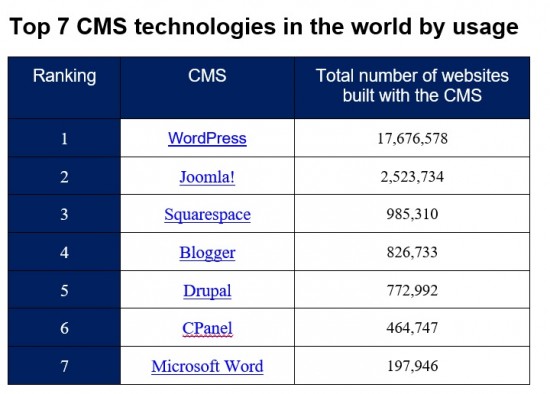
In terms of overall usage, the most popular CMS options are led by WordPress by a very large margin, and this open-source system continues to dominate. The other two widely used open-sourced CMS alternatives are Joomla! and Drupal, and both are viable options to WordPress in terms of accessibility.
CMS technologies that operate on an open-source format means that their platforms are continuously being improved to support new internet technologies, where basic functions and accessibility features are continuously enhanced with an ever-expanding array of add-ons, contributed from their respective communities.
The closed-source Squarespace is fairly widely used but does not have enough active developer communities supporting it, which rules it out as a contender focussed on accessibility. Blogger is primarily for bloggers and as a result, this alternative is not really set up well enough for accessibility over a multi-tiered website. CPanel is an industry standard off-the-shelf product that can manage content well, but in terms of accessibility features, it’s somewhat limited. And for developers, working in Microsoft Word is far too limiting.
So let’s concentrate on the top three open-sourced choices, being WordPress, Joomla!, and Drupal, and see how each rates in terms of accessibility.
WordPress
WordPress is the most popular CMS available in the world, and has been for some time. This is primarily due to its ease of use, and in recent years, WP has made huge leaps and bounds in its accessibility, further increasing the popularity of the tool with accessibility specialists.
Many functions in WordPress rely on user-generated plug-ins, which may or may not be accessible without testing. This can complicate the process of creating an accessible website. Fortunately, WordPress has an ‘Accessibility Team’ which can be of great assistance to web developers as they work to continually improve the core of WordPress and testing templates.
Joomla!
Joomla! has a strong following due to its ability to be customised. Web developers have more opportunities to write their own code in Joomla! which also increases the capability for a web developer to more easily apply accessible code to a website.
Joomla! is recommended for web developers who enjoy the freedom of quickly and easily changing the code of a website, including implementing accessible code. However, like WordPress and Drupal, an accessible template needs to be chosen when using Joomla! to make it far more easy to achieve a high level of accessibility.
Drupal
Drupal 7 Core is WCAG 2.0 compliant and is quite accessible, and it’s surprising to find out that the newer Drupal 8 is already much more accessible than its predecessor. With ARIA & HTML5, it is considerably more semantic and they’ve done a lot of work to build on the accessibility experience of Drupal 7. It’s certainly not perfect, but centralising methods to support ARIA-live alerts and control tabbing, positions Drupal as a real accessibility leader.
This CMS has a very mature Accessibility section in their documentation, assisting web developers in implementing accessibility into their websites. However, some people say that it’s not as intuitive or as easy to use as WordPress. Yet Mike Gifford, President, OpenConcept Consulting Inc, disputes that.
“It is because Drupal is a more powerful CMS that it is less intuitive,” maintains Gifford. “WordPress is focused on simpler sites, while Drupal is geared to more enterprise applications, and this added flexibility makes things more challenging.”
So which CMS is the ‘Best’?
“Well, it all depends,” says Media Access Australia’s Matt Putland. “Each of the three CMS’s covered in this article are good choices, but the user’s ability to make an accessible website ultimately matters more on the user’s knowledge of the CMS and web accessibility, rather than the CMS itself. Often accessibility falls short in the templates or extensions that are available for the CMS, and web developers need to be on guard when creating a website to prevent these pitfalls from occurring.”
Media Access Australia recommends that as a general rule, you go with the CMS that your web developers and/or IT department know best,” says Putland, “while weighing up which CMS appears to be the most suitable for the website audience that is being catered for.”
For more information, or to arrange a consultation with your organisation to discuss your specific web and communication accessibility requirements, contact Media Access Australia’s digital accessibility services team.
