Magnifier feature in Apple iOS 10 – a hidden gem
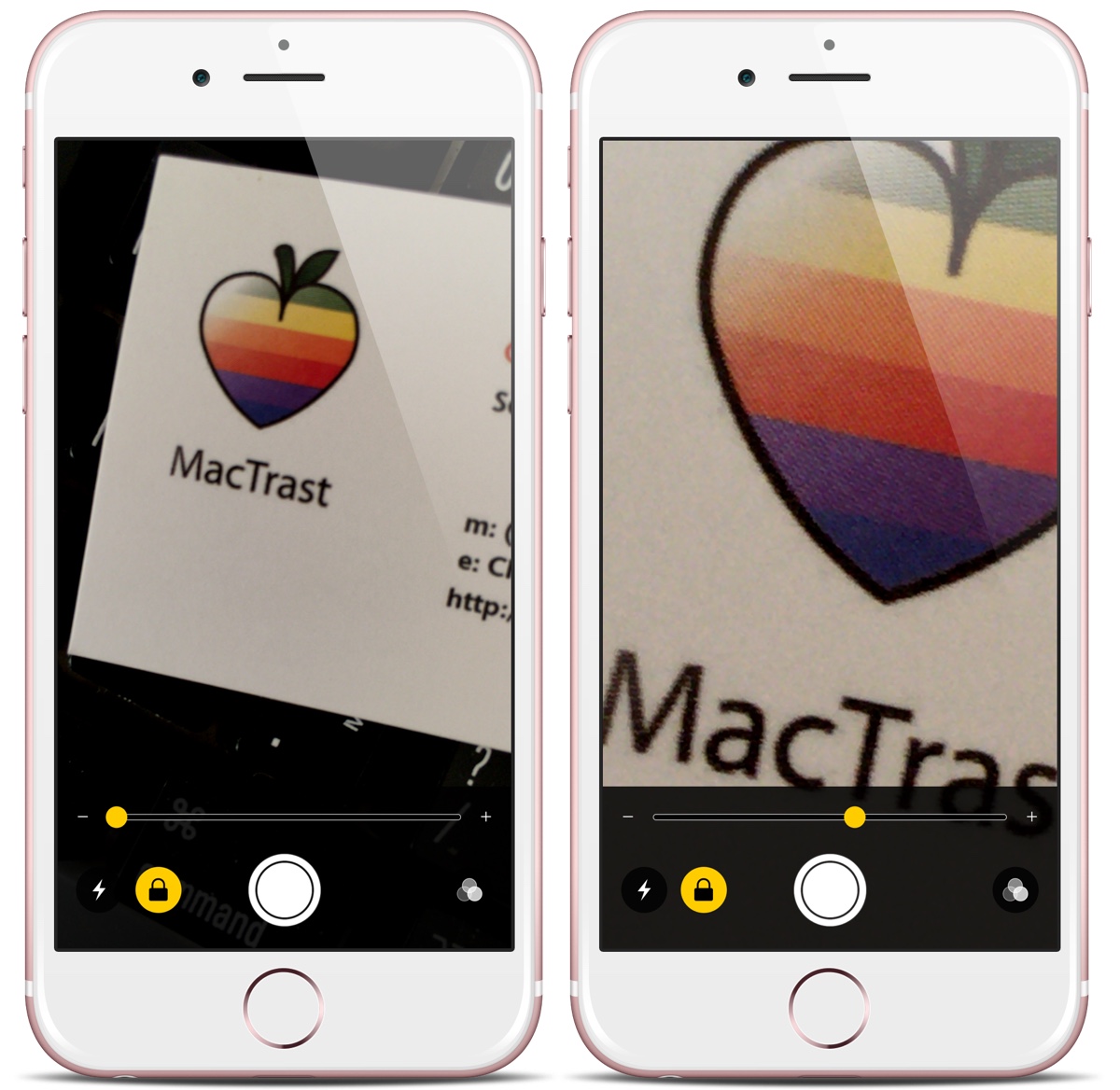
Image of Magnifier enlarging an image and words on an iPhone
Top of page
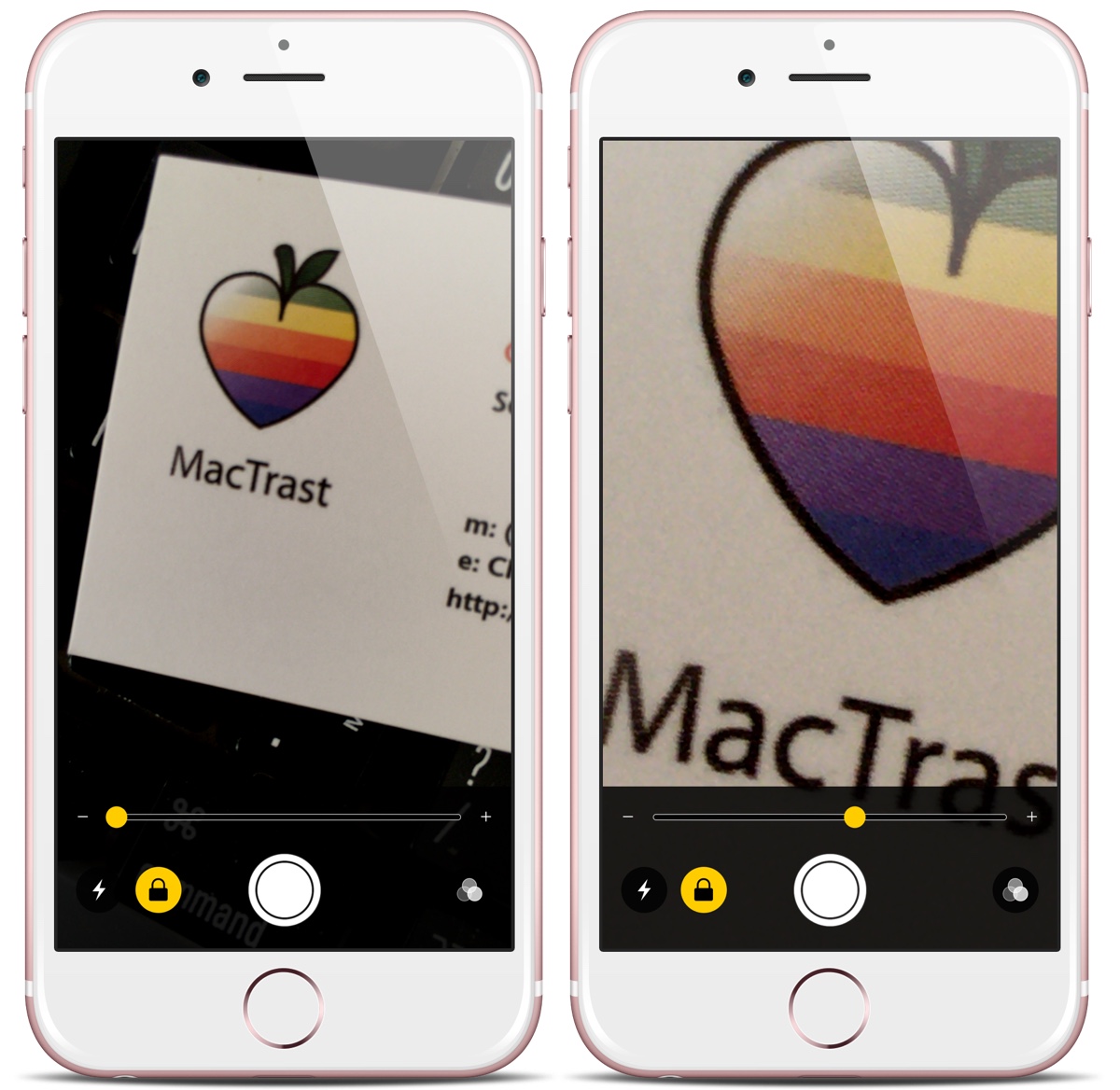
Image of Magnifier enlarging an image and words on an iPhone

Philip Jenkinson at the MAA stand at the Computer Seniors Conference
Unpublished
The company has launched a portal on Telstra.com that lets users search for features that may assist specific disabilities such as speech, vision, cognitive and dexterity impairment.
For vision, features include: screen reader, adjustable font-size, high contrast mode and voice output of caller ID.
For cognition, features include: simplify display, photo associated phone book, supports third party apps and supports gesture navigation.
A major misconception is that there is an expense in setting up computers, office equipment and other systems so that they can be used by people with disabilities.
While this may once have been the case, it’s simply not true anymore. ‘Disabled employment’ no longer means ‘expensive’ or ‘too hard to set up’ and should not be viewed as a barrier.
That’s because the mainstream office technology that we all use—Windows, iOS, OS X and Android-based systems—is now packed with built-in accessibility features.
As we reported in November, the Moto G is arguably the world’s cheapest accessible phone. And while the operating system that runs on it, Google Android, is not quite as good as Apple iOS, there are simple tricks you can use to ensure lower-cost Android phones and tablets suit your needs.
Similar in functionality to Windows 8, the update continues to improve on Windows accessibility and usability by providing improved touch screen support, some user interface improvements to the Start and lock screen, the return of the Start button in desktop mode and the ability to go straight to desktop on start-up. While the new operating system (OS) remains touchscreen focused, there’s more flexibility for traditional users of a keyboard and mouse to get access to the more familiar desktop environment of older versions of Windows such as Windows 7 and XP.